利用Cloudflare配置github加速镜像站
缘由:
发现不开代理网站的打开速度太慢了,加载速度也慢,刚好手里有域名,所以配置一个github加速镜像站。
参考:教程 | 使用 CloudFlare 搭建 Github 加速镜像站 - 知乎 (zhihu.com)
准备:
- 注册一个国内可访问域名
- 注册Cloudflare账号 https://dash.cloudflare.com/
1.将腾讯云域名解析到我的github.io

2.配置Worker
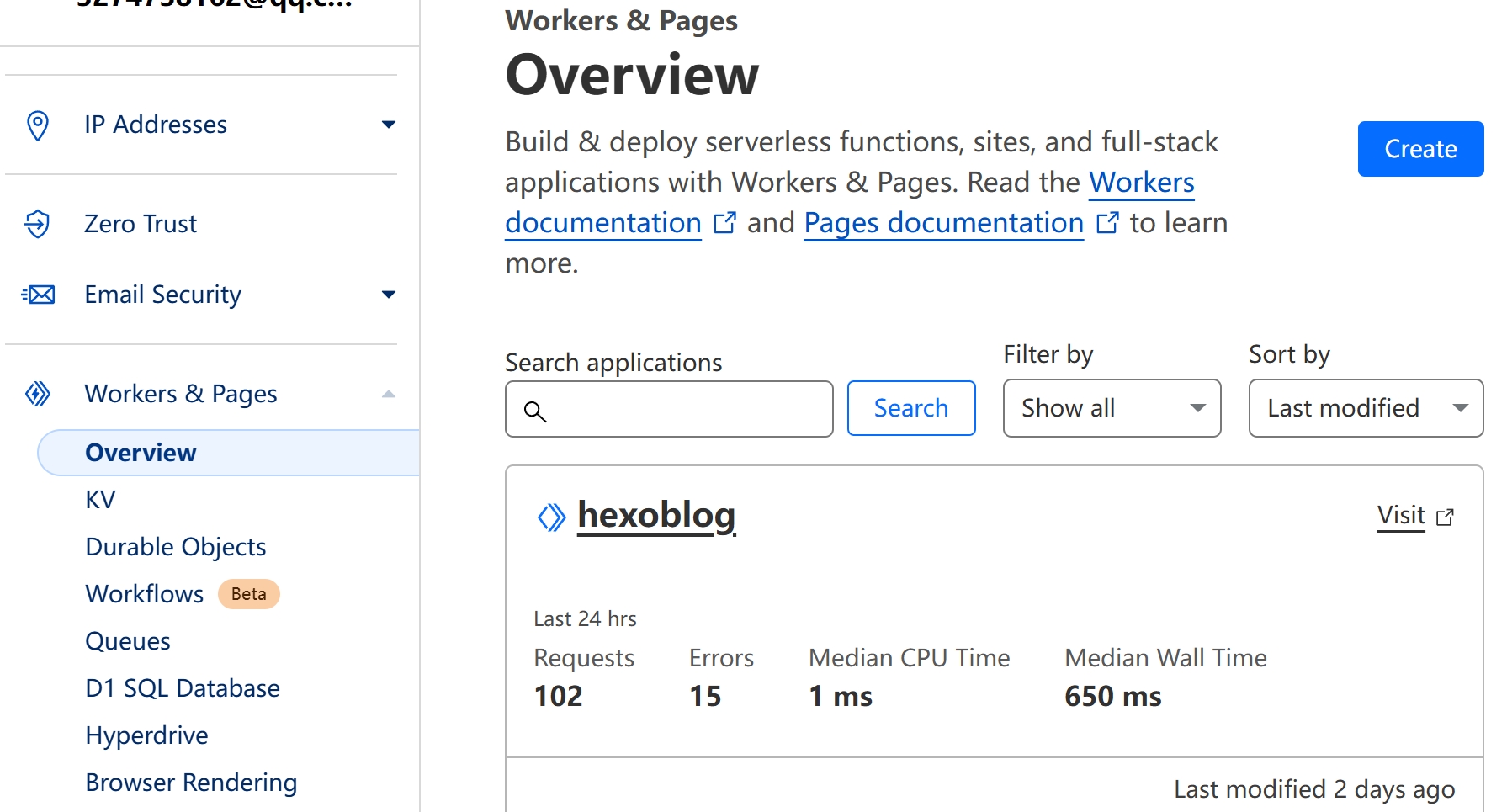
点击Create
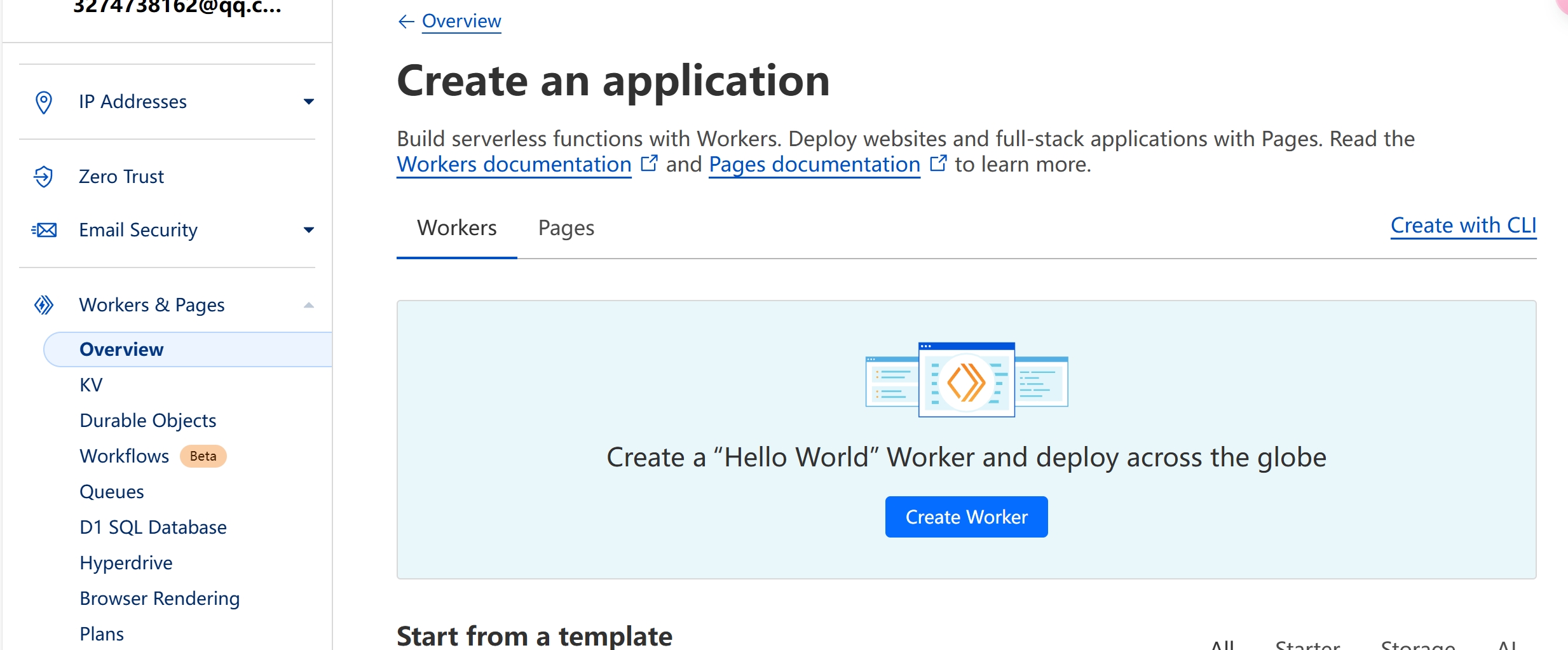
Create Worker
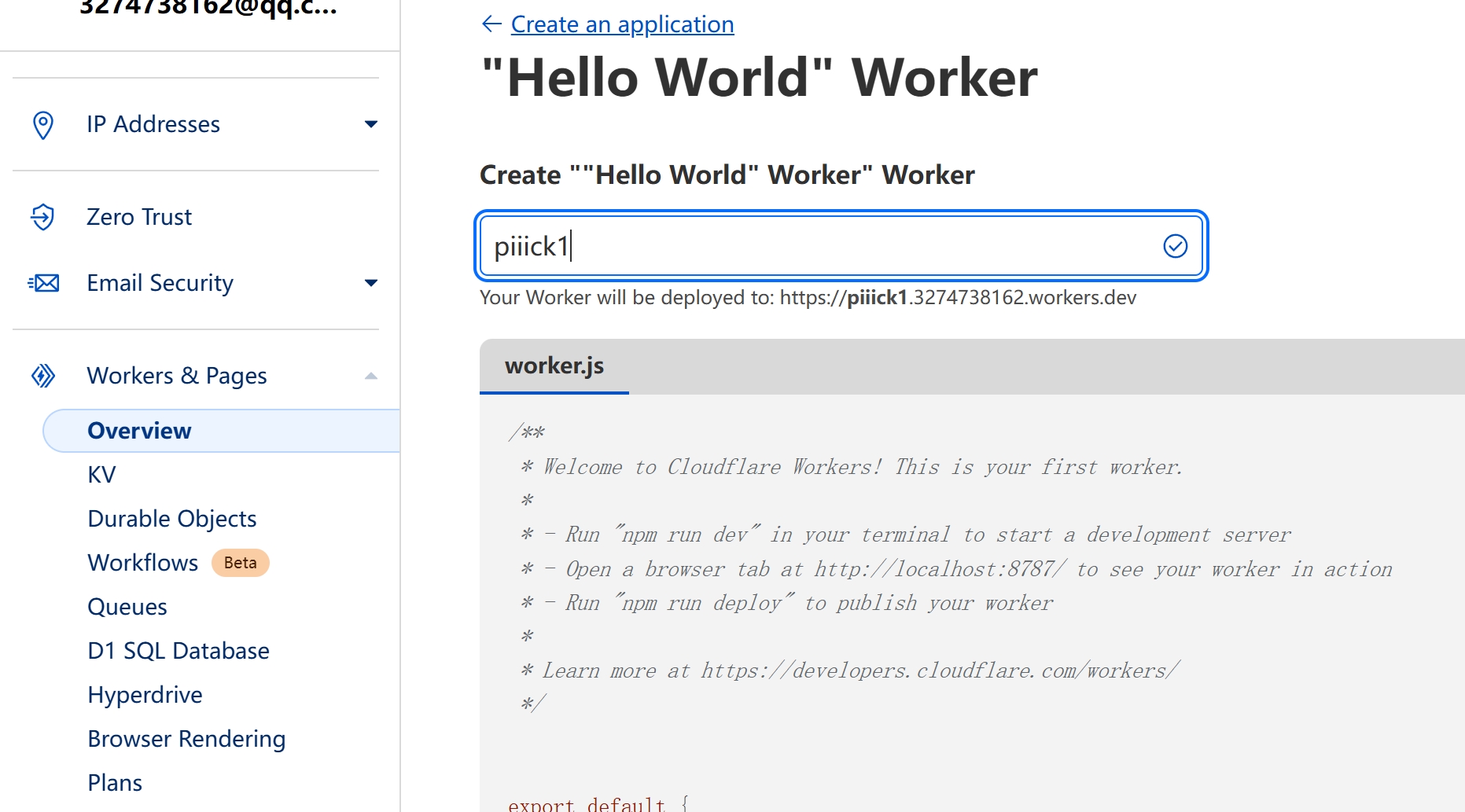
此处名字可以随意写
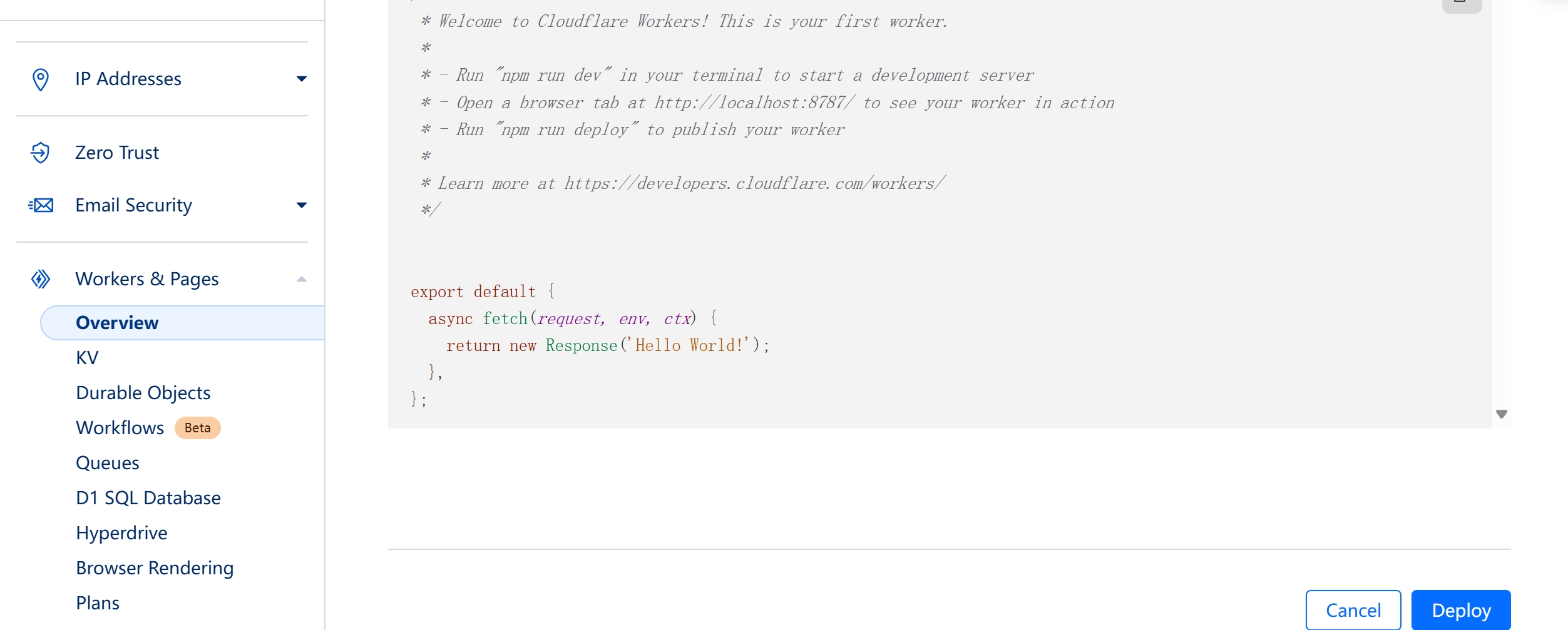
点击Deploy部署
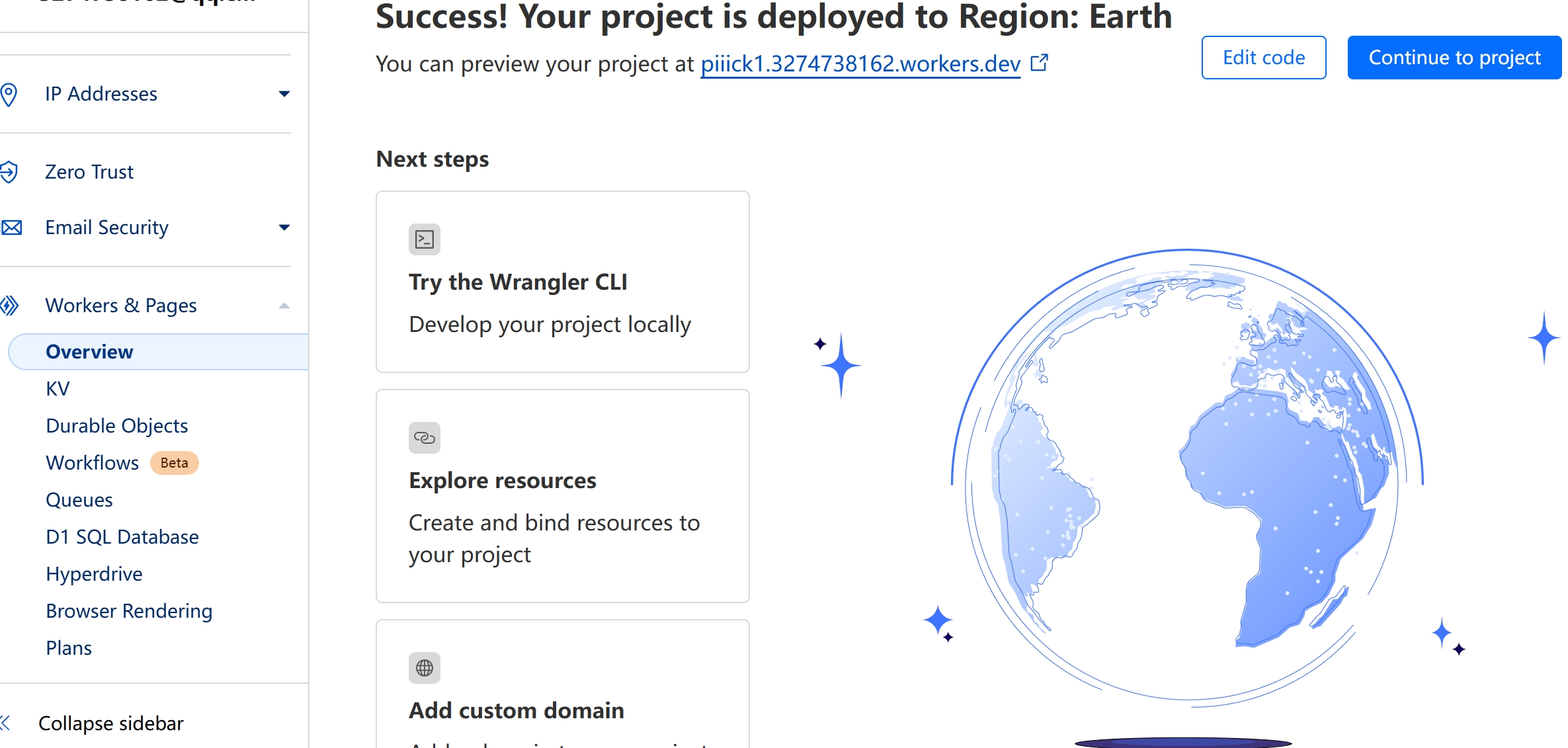
点击Edit Code
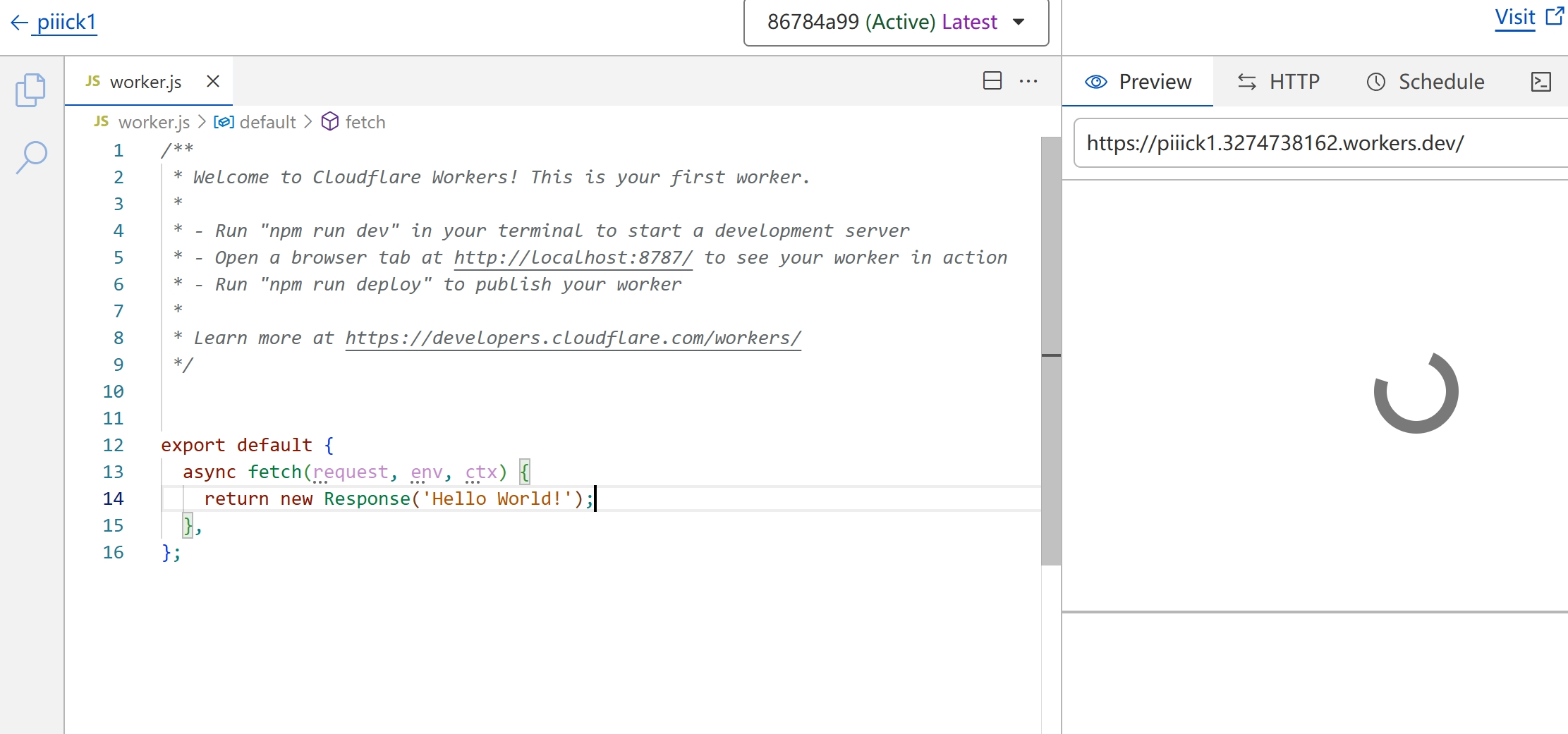
更换代码
1 | |
1 | |
点击右上角Deploy部署
退回,打开这个Worker-》setting
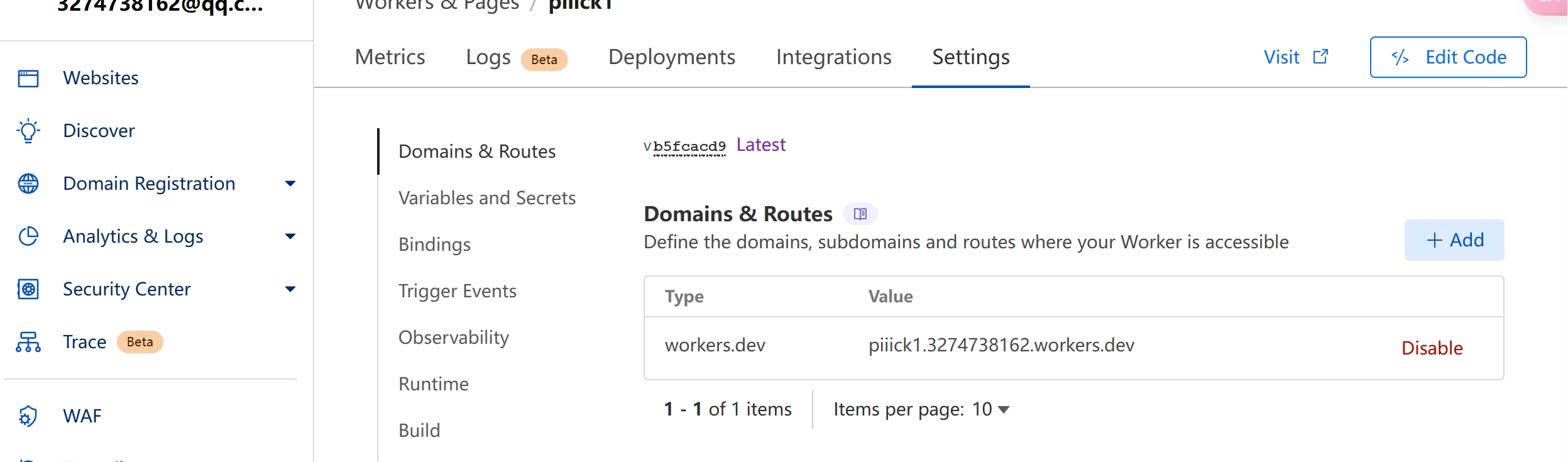
Add一个Domain
选择Custom domain
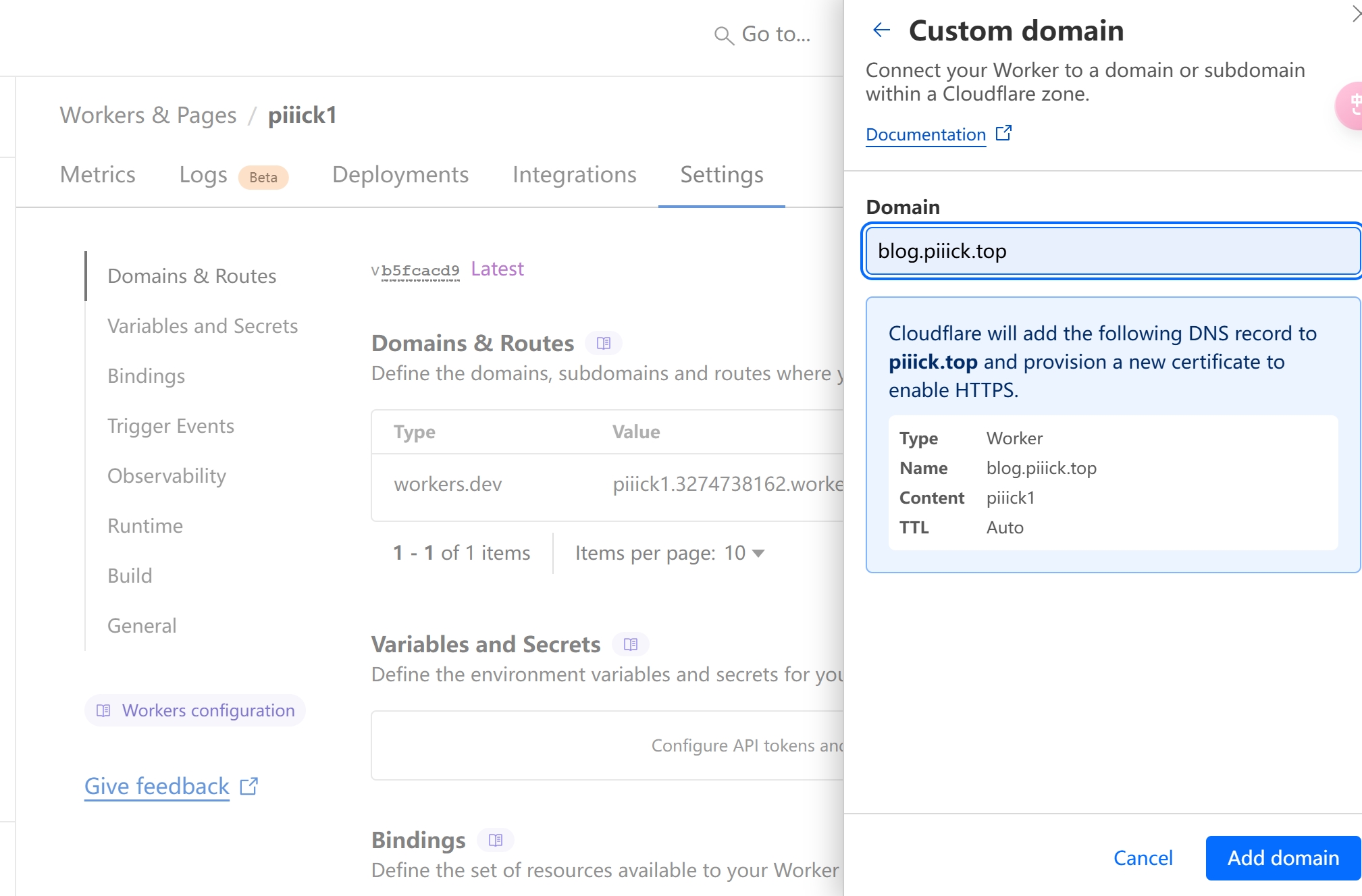
添加之前腾讯云的域名解析,我的是blog.piiick.top
等待解析,之后就可以访问了。
结语:
感觉访问是快了不少,但是我的图片显示还是很慢,因为和博客一起上传了,后面有时间整个图床吧。
利用Cloudflare配置github加速镜像站
http://example.com/2024/10/25/利用Cloudflare搭建github加速镜像站/